Every so often I check my junk mail box before I flush it down the cyberdrain out of curiosity to see what garbage the spammers, physhers, etc are trying to foist off on me. Lately, I have noticed something very bizarro, I've been getting e-mails from the future.
At 1st it was just up to a week in advance but in the last few days it has been getting weirder. It started to be from about a month from now. For instance, today is 1 Aug 2006, I have 1 dated 28 Aug 2006 & 1 dated 2 Sept 2006. But then in the last couple days even further ahead. I thought it was nuts when I got 1 dated for a yr from now & then 1 from 2 yrs from now. Now I have a couple dated Sat, 1 Aug 2009.
I guess somehow my e-mail has found a way to find out what lies ahead for me. So, what lies ahead? On 31 July 2008 I will have to claim 2 Home Depot$500 gift cards (Since DBQ doesn't have 1 right now does that mean 1 will be open by then?), as well as a riding mower. Since where I live now I have a postage stamp lawn does that mean I'll have a home with a bigger yard? Apparently so, unfortunately that won't be til about Sat, 1 Aug 2009 when I will have 2 home loans approved. So, I guess I'll have to find a place to store the mower for a yr.
OK, I'm being a bit tongue in check about things. Seriously, I know these e-mails are bogus, spam at best, phishing at worst. Sadly there are a lot of people who fall for scams like this & end up loosing money, having their identity stolen etc.
I have gotten so many phishing e-mails over the years it isn't funny, esp since it is almost never from a bank I bank at, or in the case of the e-Bay/PayPal, sent to the wrong 1 of my e-mail addresses.
There are some things you can do to help stop the spamming. 1st of all, NEVER EVER RESPOND to 1 of these e-mails. Esp not to tell them to take you off their mailing list. That is a trick to confirm your address so they can send you tons more e-mails. & NEVER CLICK ON THE LINK IT GIVES YOU TO CONFIRM ANY INFO IT ASKS YOU TO CONFIRM, LIKE A PASSWORD. This is a false link to a mock webpage that is set up to steal the info.
2nd, you can forward it to your state attorney general's consumer consumer protection division, their e-mail address & proceedure for doing so should be on their website. If you don't know the web address, just do a websearch (
www.prolifesearch.com preferably) with "your state name" attorney general's office in the search box. For instance, I would put in Iowa Attorney General. When I do the 1st 2 links that pop up on the results page are Iowa Attorney General & Iowa Attorney General - CPD (Consumer Protection Division) . I now have 2 ways to go. The easiest is to go to the CPD website. there I find the info at the bottom of the page for how to contact them via e-mail. I follow the instructions to forward the e-mail putting a note with the info they request about identifying who I am & my concerns about the e-mail I am forwarding. If the CPD doesn't show just go to your state AG page & find the contact us link. & go from there.
Or, for a fake IRS e-mail contact the IRS. Here is some info from the IRS about phishing & how to contact them about it:
Suspicious e-Mails and Identity Theft
The Internal Revenue Service has issued several recent consumer warnings on the fraudulent use of the IRS name or logo by scamsters trying to gain access to consumers’ financial information in order to steal their identity and assets. When identity theft takes place over the Internet, it is called phishing.
Suspicious e-Mail/PhishingPhishing (as in “fishing for information” and “hooking” victims) is a scam where Internet fraudsters send e-mail messages to trick unsuspecting victims into revealing personal and financial information that can be used to steal the victims’ identity. Current scams include phony e-mails which claim to come from the IRS and which lure the victims into the scam by telling them that they are due a tax refund.
You Can Help Shut Down Phishing Schemes
The good news is that you can help shut down these schemes and prevent others from being victimized. If you receive a suspicious e-mail that claims to come from the IRS, you can relay that e-mail to a new IRS mailbox, phishing@irs.gov. Follow instructions in the link below for sending the bogus e-mail to ensure that it retains critical elements found in the original e-mail. The IRS can use the information, URLs and links in the suspicious e-mails you send to trace the hosting Web site and alert authorities to help shut down the fraudulent sites. Unfortunately, due to the expected volume, the IRS will not be able to acknowledge receipt or respond to you.
phishing@irs.govInstructions for submitting phishing e-mails to IRSIR-2006-49, IRS Establishes e-Mail Box for Taxpayers to Report Phony e-Mails
A 3rd possiblity I read that someone suggested (do at your own risk) when you get a phishing e-mail alledgedly from a bank, esp 1 you aren't affiliated with is to click on the link & give them false info, i.e. a fake account #, password, &/or a fake e-mail address. The logic given by this person is that by flooding them with so much fake they will have difficulty finding the valid 1s. As I said, do this at your own risk as hitting the link may still confirm your e-mail address at the least.
Phishing & scamming are illegal & hurts us all. Be aware & help put a stop to it.





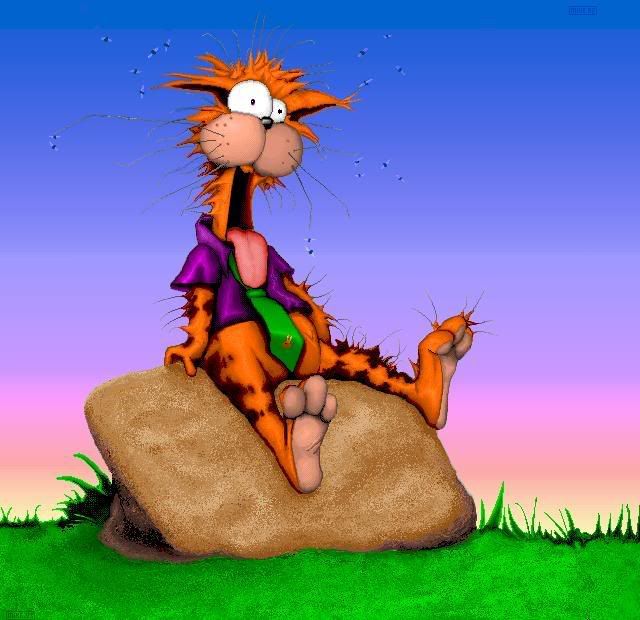



0 Comments:
Post a Comment
Subscribe to Post Comments [Atom]
<< Home